TikTok, the hub of viral dance-offs, captivating lip-sync battles, and boundless creativity, is the ultimate arena for showcasing individual flair. Given its expansive community, it’s inevitable to cross paths with various personalities.
But what do you do when faced with someone less than welcome on this vibrant platform? Naturally, your first move is to sidestep such encounters and shield your privacy.
To fend off unnecessary stress and preserve your creative spark, it’s crucial to master the art of blocking someone on TikTok. Be it a persistent troll, a spam bot inundating your comment section, or simply someone who doesn’t resonate with you, the reins to curate your TikTok realm rests firmly in your grasp.
Let’s delve into the nitty-gritty of how to effectively block someone on TikTok, ensuring your space remains a beacon of positivity and a secure haven for both you and your audience.

Why Block on TikTok? Understanding the Motive
Before we navigate the “how,” let’s delve into the “why.” Blocking on TikTok transcends judgment; it’s a stride towards digital well-being. Consider blocking when:
- Escaping Unwanted Gaze: TikTok’s allure might draw in overzealous fans, flooding your comments or inundating you with messages. Blocking is your ticket to reclaiming your spotlight and enhancing your TikTok marketing prowess.
- Sifting Out Negativity: Despite its creative aura, TikTok isn’t immune to negativity. By blocking the negativity merchants, you not only cleanse your profile but also preserve the morale of your followers.
- Fortifying Privacy: Should someone’s gaze on your content unsettle you, blocking serves as an effective shield.
- Tailoring Your Experience: Blocking someone not only banishes their interactions but also purges their content from your “For You” feed, refining your TikTok journey.
With the “why” clarified, let’s venture into the “how” of fortifying your TikTok haven.
How to Block Someone on TikTok via Mobile
Navigating the vibrant world of TikTok should be an enjoyable and stress-free experience. However, encountering unwanted interactions can dampen this. Fortunately, TikTok provides a simple solution to maintain your peace: the ability to block individuals directly from your mobile device. This ensures your TikTok journey remains positive and tailored to your preferences without the other party being alerted to the block. Here’s how you can effortlessly block someone on TikTok using your mobile:
Open TikTok: Begin by launching the TikTok app. Navigate to the profile of the person you wish to distance yourself from.

Find the Share Icon: On their profile, locate the “Share” icon, typically symbolized by an arrow, situated at the top right corner.

Select Block: Tap on the “Block” option from the menu that appears. This step is crucial for customizing your TikTok experience to your liking.

Confirm the Block: A confirmation pop-up will emerge to ensure you’re certain about your decision. Confirm by tapping “Block” again, securing your digital space.

How to Block Someone on TikTok from Your Desktop
While TikTok is predominantly used on mobile devices, its desktop version also offers full functionality, including the ability to manage who can interact with you. Whether you’re using the TikTok desktop app or accessing TikTok through a web browser, blocking someone is just as straightforward. Here’s how to ensure your TikTok experience remains positive and interruption-free from the comfort of your desktop:
Launch TikTok: Begin by opening the TikTok desktop app or navigating to tiktok.com on your web browser. This is your gateway to managing your digital TikTok space.
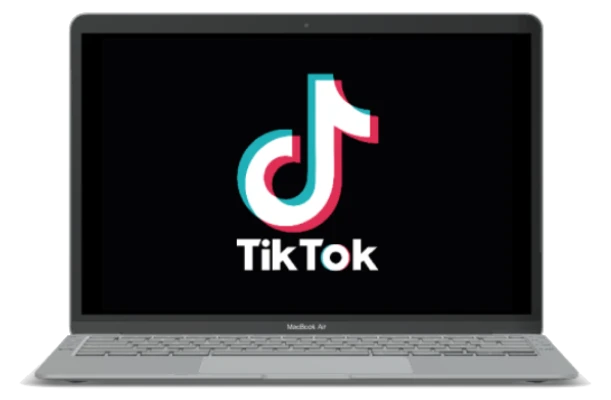
Find the Profile: Search for and go to the profile of the individual you wish to block. This step is key to customizing your social interactions on the platform.

- Access More Options: Look for the three horizontal dots located near the arrow icon on their profile page. This icon reveals additional options for interacting with the profile.
- Initiate the Block: From the dropdown menu that appears, select “Block.” A confirmation prompt will appear, asking you to confirm your decision. Proceed by clicking “Block” again to finalize the action.
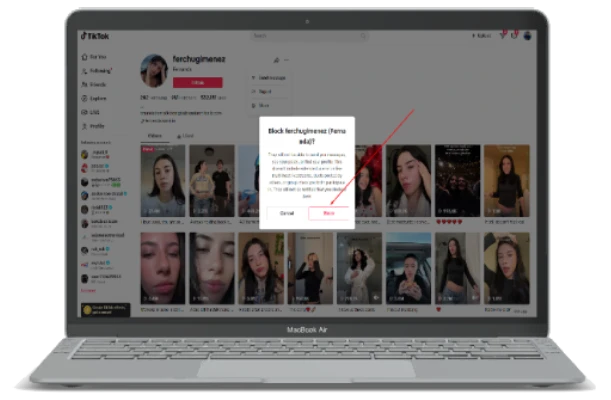
By following these steps, you can easily control your interaction on TikTok, ensuring that your desktop experience remains just as enjoyable and secure as on mobile.
How to Block People on TikTok in Bulk
In the dynamic world of TikTok, encountering a flurry of negative interactions from multiple users can be overwhelming. Fortunately, TikTok offers a bulk blocking feature designed to swiftly address situations like facing a hate group or rampant spammers and scammers. This feature is invaluable for maintaining the integrity of your content and safeguarding your community. Here’s a step-by-step guide on how to leverage this functionality and block up to 100 users simultaneously:
- Initiate Bulk Management: Navigate to a comment from an unwanted account on your post. Long-press the comment or tap the pencil icon located in the upper left corner of your screen to unveil multiple options.
- Select Multiple Comments: Choose ‘Manage multiple comments’ from the options. This allows you to sift through and select multiple comments from users you identify as problematic, whether they’re spreading spam, hate, or harassment. You can select up to 100 comments.
- Access More Options: After selecting the comments, tap on ‘More’ located at the bottom of the screen to explore further actions.
- Block Accounts: From the presented options, choose ‘Block accounts.’ This step is crucial for removing the negative influence en masse from your TikTok experience.
- Confirm Your Action: TikTok will request confirmation to ensure you’re certain about your decision. Confirm by selecting ‘Block accounts’ again.
By following these steps, you can efficiently cleanse your TikTok environment from multiple unwanted accounts in one fell swoop, ensuring your space remains conducive to creativity and positive engagement.
How to Find Your Blocked List on TikTok and Unblock Accounts
Over time, you might reconsider your stance on certain blocked accounts on TikTok, whether it’s to reconnect with users or simply cleanse your blocked list. TikTok makes it straightforward to review and manage your blocked list, allowing for a flexible approach to your privacy settings. Here’s how you can navigate to your blocked list and potentially unblock accounts:
- Open TikTok: Start by launching the TikTok app. This is your portal for managing your digital interactions.
- Visit Your Profile: Tap on your profile icon, which you’ll find in the bottom-right corner of your home page. This action takes you to your personal TikTok space.
- Access Settings: Once on your profile, look for the hamburger menu icon (three horizontal lines) located in the top-right corner. Tap on it to unfold more options.
- Go to Privacy Settings: In the menu, select ‘Settings and privacy,’ then navigate to ‘Privacy’. This section is dedicated to managing your account’s privacy and interaction settings.
- Find Blocked Accounts: Scroll through the options until you come across ‘Blocked accounts.’ This is where TikTok aggregates all the accounts you’ve blocked.
- Unblock Accounts: Within the ‘Blocked accounts’ section, you’ll see a list of all the users you’ve blocked. To unblock someone, simply tap ‘Unblock’ next to their name.
Conclusion
Our journey through managing interactions on TikTok concludes here. This concise guide aims to empower you to maintain a secure and positive presence on the platform. Blocking is not about isolation but about curating a digital environment that aligns with your values and enhances your TikTok experience.
TikTok’s blocking feature is a testament to the platform’s commitment to user autonomy, enabling you to tailor your content consumption and interactions. It ensures that your creative expression and enjoyment of TikTok remain uninterrupted by unwanted elements.
As you continue to explore TikTok’s vast landscape of creativity and connection, remember that you have the tools to shape your experience into one that reflects your unique perspective and fosters a supportive community.